Uploading large video files can be time-consuming and often frustrating, especially when bandwidth or storage space is limited. Learning how to compress and convert videos effectively can help you streamline your upload process, optimize storage, and enhance the viewing experience for your audience. This guide provides practical insights and tools for compressing and converting videos to reduce file size without compromising quality.
What is Video Compression?
Video compression reduces the size of video files by removing unnecessary data. This process uses algorithms to analyze video data and eliminate redundancies. The result is a more manageable file size, ideal for uploading, sharing, and streaming.
Benefits of Video Compression
Video compression offers multiple benefits:
- Faster Uploads: Compressed files upload faster, saving you time and bandwidth.
- Efficient Storage: Smaller files consume less storage space, allowing more content on limited storage devices.
- Improved Streaming: Compressed videos load faster and offer smoother streaming, especially on mobile devices and slower networks.
How to Choose the Right Video Compression Format
Selecting the right format is crucial for maintaining quality while reducing file size. The most popular formats include:
- MP4: Widely supported and compatible with almost all devices, it balances quality and file size effectively.
- AVI: Known for high-quality outputs but often results in larger file sizes.
- MOV: Commonly used on Apple devices, offering excellent quality but may require more storage.
Tools for Video Compression and Conversion
There are several powerful tools for compressing and converting video files:
- HandBrake: A free, open-source tool that supports multiple formats and custom settings for optimal compression.
- Adobe Media Encoder: A professional-grade tool ideal for fine-tuning compression and format conversion.
- VLC Media Player: Known for playback, VLC also offers basic video compression features and file format conversion.
Steps to Compress Video Files
Follow these steps to compress videos effectively:
- Select Your Tool: Choose a tool that suits your needs, such as HandBrake or VLC.
- Choose the Format: Select an efficient format like MP4 to balance quality and file size.
- Adjust Resolution and Bitrate: Lowering the resolution and bitrate can significantly reduce file size without noticeable quality loss.
- Compress and Save: Run the compression and save the file. Preview it to ensure quality meets your standards.
Understanding Video Conversion
Video conversion changes the format of a video file, making it compatible with different devices and platforms. This process is useful when certain platforms or devices don’t support your original format.
Top Video Conversion Formats
Popular formats for conversion include:
- MP4: Universal compatibility, ideal for web uploads.
- MKV: Ideal for high-quality video with minimal compression.
- WebM: A Google-developed format optimized for web use, balancing quality and efficiency.
Steps for Video Conversion
- Select a Format: Choose the target format based on compatibility needs.
- Use a Reliable Tool: HandBrake, VLC, and Adobe Media Encoder are excellent choices for conversion.
- Configure Settings: Adjust resolution and audio quality to ensure the final file meets your requirements.
- Save and Test: Save the converted file and test it on your intended device or platform.
Tips for Maintaining Quality During Compression
- Use the Right Codec: H.264 is a widely used codec that maintains quality while compressing files effectively.
- Optimize Resolution: Match the resolution to the intended playback device, avoiding unnecessary upscaling.
- Adjust Bitrate Carefully: Lower bitrates reduce file size, but reducing it too much can lead to quality loss. Experiment to find a balance.
Final Thoughts
Video compression and conversion are essential for efficient file management, faster uploads, and a better viewing experience. By using the right tools and techniques, you can significantly reduce file sizes without sacrificing quality.

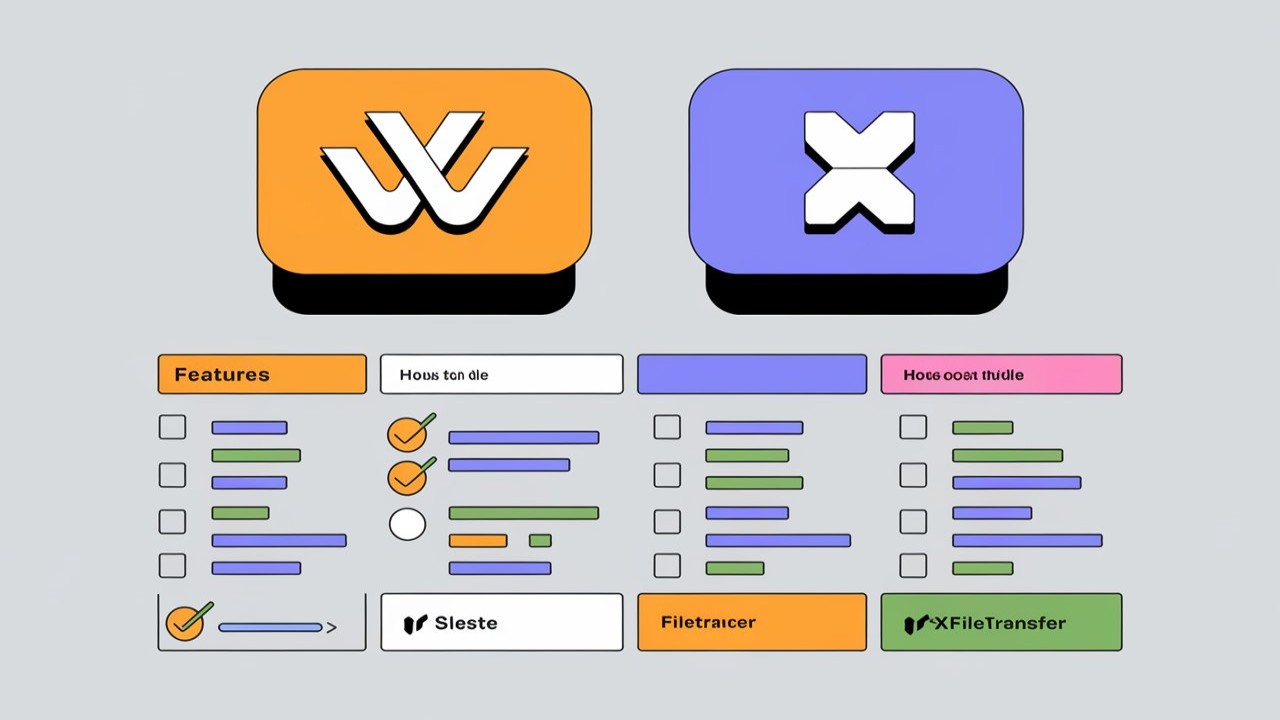

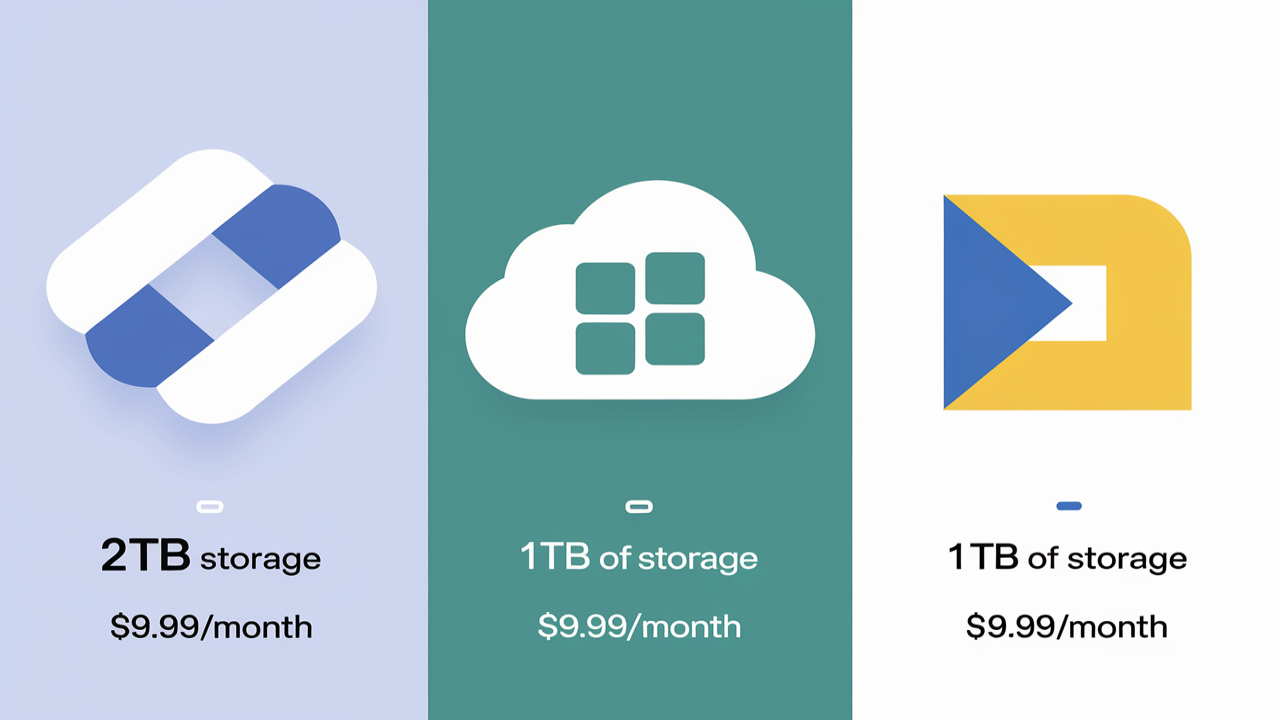
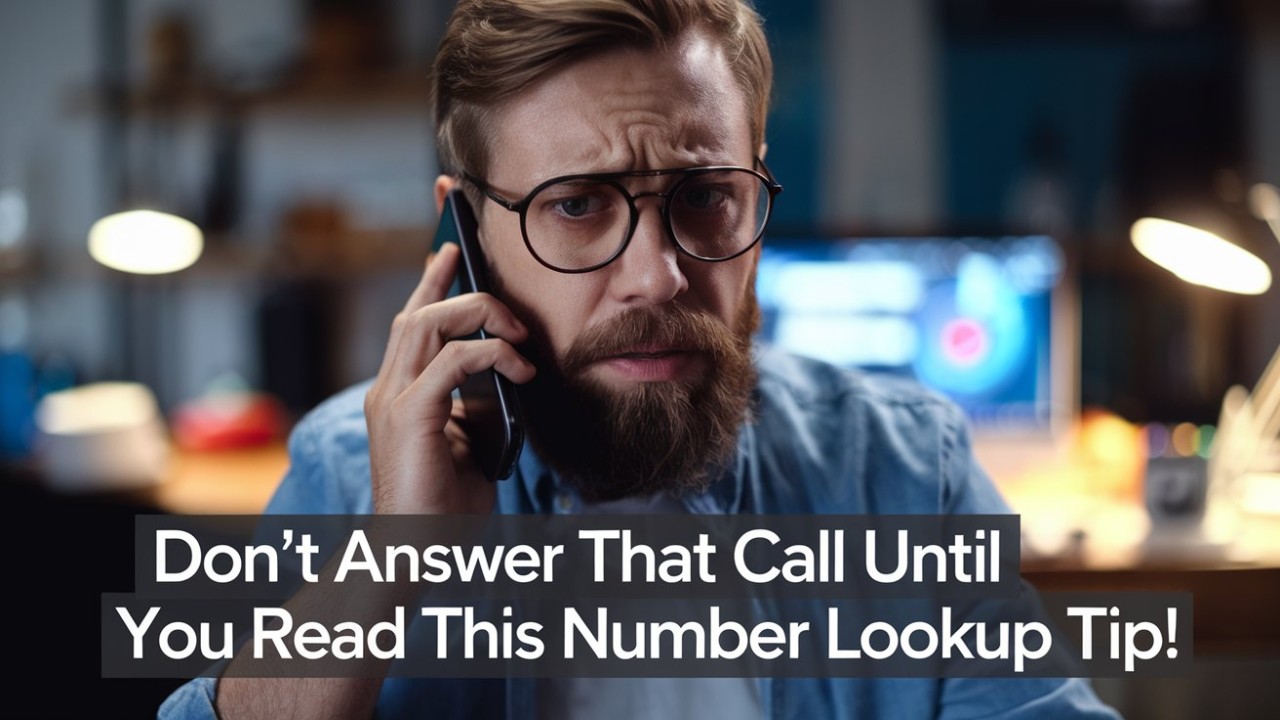

Comments (0)